With the use of PrintQuest®, an agency can establish and maintain a local database of recognized palm prints and fingerprints and then utilize this database to conduct automated searching on latent prints found at crime scenes.
Features
Use and benefits
Automated Fingerprint/Palmprint Identification stand-alone desktop PC Systems are a cost-effective substitute for state-based systems, providing the same robust tools at a fraction of the price and, in many cases, higher accuracy.
A complete system
A Dell desktop computer, 500/1000 DPI scanner, laser printer, LCD monitor, keyboard, r/w DVD combo drives, ethernet adapter, battery backup UPS, and ImgTool Image Enhancement software for latent image enhancement are all included in every PrintQuest system.
Users can follow the system’s step-by-step Audio/Video support functions to be escorted in detail through the AFIS/APIS process. The one-year support period and three-day training session at the user facility are standard.
Powerful skeleton extraction
PrintQuest’s unique extraction methods and matching algorithms for skeleton information (ridge lines) provide a far greater level of accuracy than systems that use minutiae points in their matching software.
While the user works on the skeleton when getting the latent ready for search, PrintQuest shows widely used line ends and bifurcations. Without a defined center, the user can search in a 360° rotation.
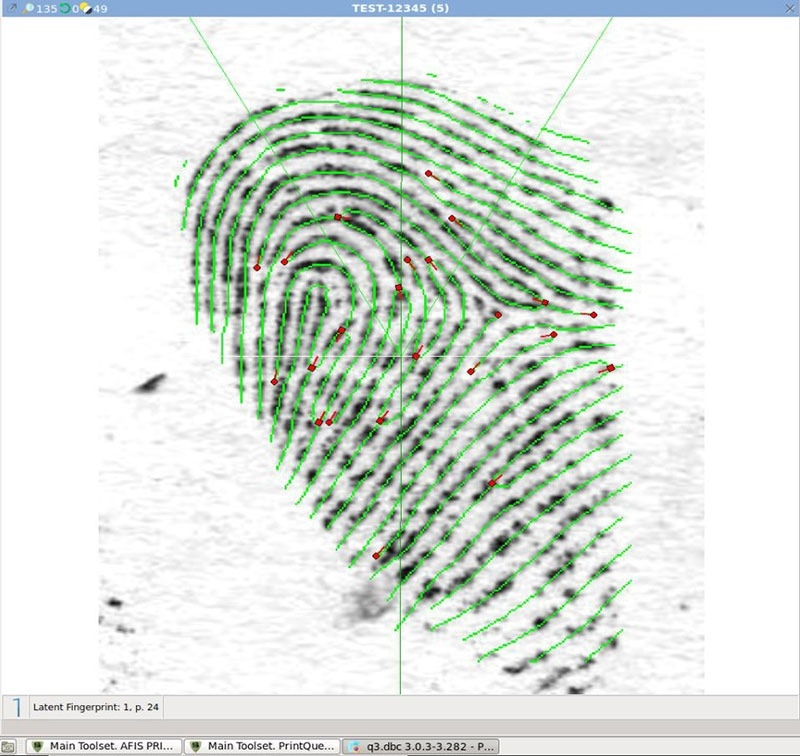
Image Credit: HORIBA Scientific
Automated minutiae extraction
There is no need to add minutiae details to any print with PrintQuest. With high-accuracy auto-extraction of centers, deltas, patterns, and minutiae points, PrintQuest offers unparalleled user time savings when entering prints. PrintQuest® can be utilized by both experts and novices, thanks to the auto-extraction.
The user confirms the centers, deltas, and patterns during the simple Ten Print Card entry of fingers. The user is not obliged to alter minutiae points. For Palm Card entry, the user has to scan the palm images into the system; PrintQuest takes care of the rest. It is unnecessary to divide the palm into separate halves.
PrintQuest Search Types
The PrintQuest AFIS system supports the following search types:
- Fingerprint
- Latent print to ten print card
- “Classic” crime to suspect
- Latent print to latent print
- Ten print cards to ten print card
- Detection of aliases
- Ten print card to latent print
- Reverse search
- Linking crime to crime
- Palm
- “Classic” crime to suspect
- Latent palm to latent palm
- Linking crime to crime
- Palm card to palm card
- Detection of aliases
- Palm card to latent palm
- Reverse search
- Latent palm-to-palm card
- Facial
- Video still to mugshot
- Photo to mugshot
Fast and User-Friendly Tenprint Entry
Extremely accurate center, delta, and pattern auto-extraction is a PrintQuest feature. Although the user can alter features, PrintQuest saves users an immense amount of time because few modifications are necessary. Slap prints can be used to replace subpar rolled prints. For their searches, the Ten Print saves palm prints and mugshots.
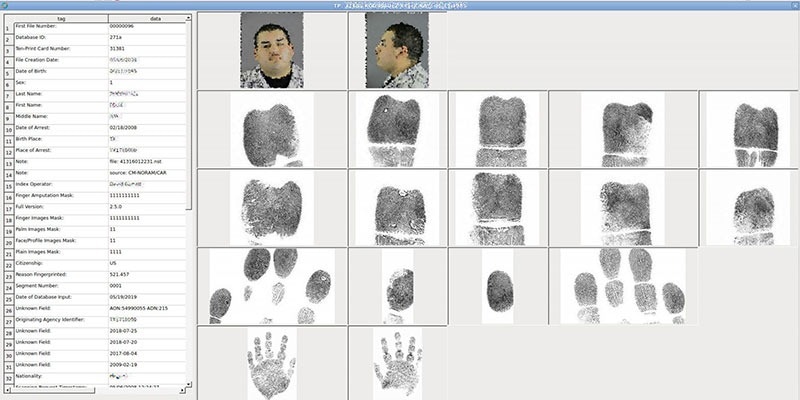
Ten print database full details screen. Displayed: Demographic Data, Mugshots, Rolled Prints, Slaps, Palms. Image Credit: HORIBA Scientific
Image scale
Scaled latents are not necessary when using PrintQuest. An “Independent Scaling Tool” feature of the software allows users to deal with latent prints of any scale, even unknown scales, without affecting the precision of matching results. The user sets the scale if it is already known. The Independent Scaling Tool is employed if the scale is uncertain.
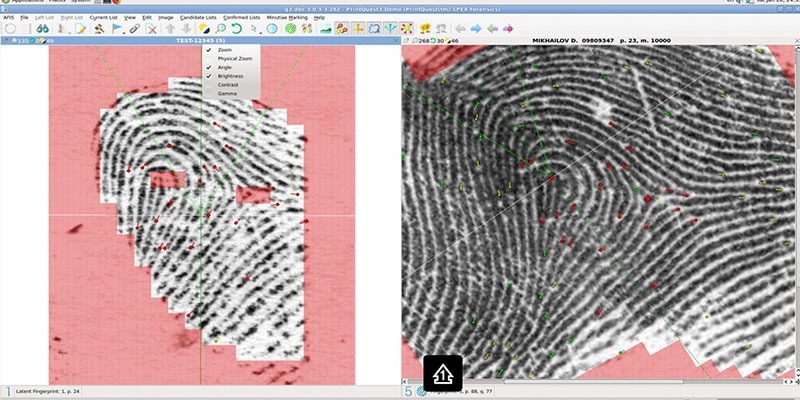
A latent finger to TP card hit with common points selected by user. Image Credit: HORIBA Scientific
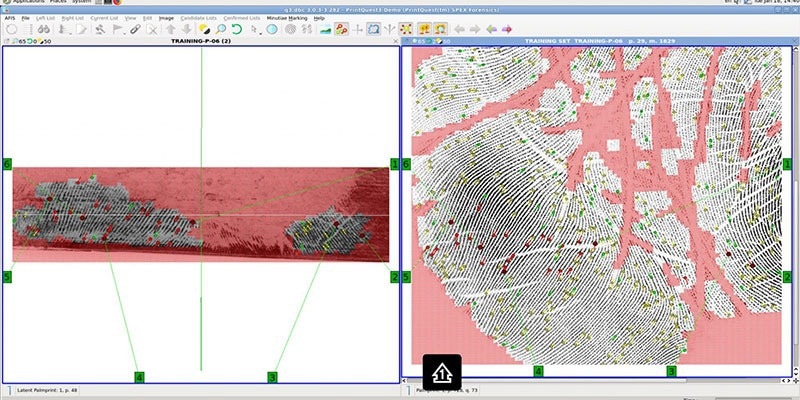
A palm latent to palm card hit with common points selected by user. Image Credit: HORIBA Scientific
Linux operating system
Linux is the operating system used by PrintQuest. The UNIX Operating System, used by most State AFIS Systems, is related to Linux. The stability (dedicated system), performance (true multitasking), and security of Linux made it the platform of choice for PrintQuest®.
Linux generates a user-friendly interface using well-known PC principles and Windows™ environment capabilities, but it offers a more secure, stable, and trustworthy platform.
By doing this, users obtain the familiarity of a window-based environment without compromising the reliability of the Linux operating system. Linux offers every benefit of windowed software.
Since PrintQuest has its own interface and lets users execute all necessary tasks from the main screen, the operating system is invisible to the user.
PrintQuest is a highly sophisticated and dedicated system created for a single purpose—to match prints—in contrast to other WindowsTM-based AFIS systems, which are simple programs.
PrintQuest is a dedicated system operational 365 days per year, 24 hours per day, 7 days per week. While the machine is operating, it is working, conducting background searches, and clearing any information entering the backlog.
The user can choose between a Linux or Windows terminal when using workstations. Consequently, it is possible to employ Windows™-specific third-party software programs, such as case management software.
Friendly user interface
Each system module in PrintQuest AFIS has a welcoming, user-friendly interface. PrintQuest is frequently rated as the simplest solution to use during demos for potential clients. Experts and novices alike can utilize the interface.
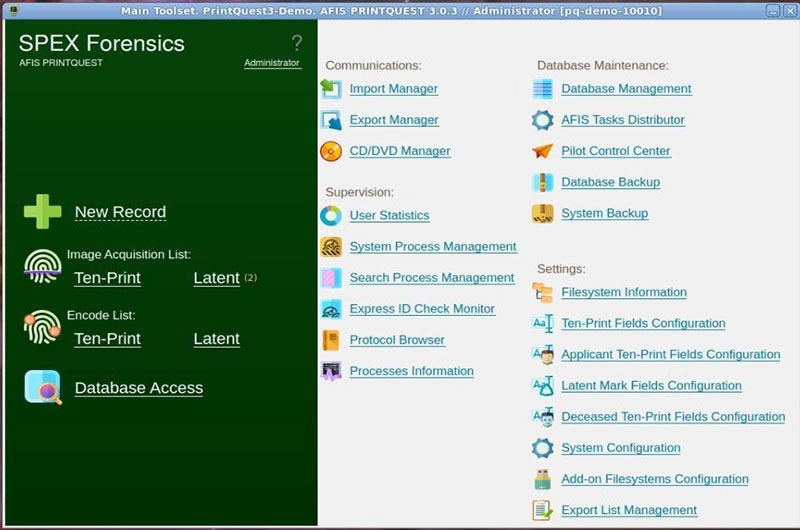
PrintQuest main screen. All applications, modules, and functions can be accessed from one central location. Access to individual areas and processes can be password controlled. Image Credit: HORIBA Scientific
Easy system restore
PrintQuest automatically archives the entered data. Dual hard drives in the system replicate data in case of hard drive failure, even though archiving to an external HDD and relocating them to a secure spot is advised. Once the faulty hard drive has been replaced, restoring the whole database structure in an emergency is simple.
A complete collection of tools is available for managing databases completely, including diagnosing and fixing data segments. In the case of a power outage at the user facility, PrintQuest is built to back up the current search data and information while shutting down automatically.
When the power comes back on, PrintQuest can pick up where it left off by simply turning the system on. These attributes are the standard features.
Size-specific pricing
Most desktop AFIS systems have a “one size fits all” design. A limitless database is excellent, but if the user lacks the data (the most recent ten print cards) and the means necessary to load the database, this type of system could be a waste of money that could have been put to better use purchasing workstations.
The PrintQuest systems have been created to enable customers to choose the systems that best meet their current and expected needs for the next three to four years by adjusting the size of the database and the related List Price.
Any size-specific PrintQuest AFIS could, at any moment, be updated to a more extensive database. Millions of Ten Print Cards can be stored in scalable PrintQuest databases.
Specifications
A system that grows with the department
PrintQuest AFIS is an AFIS system that can be expanded. Since the system is modular, it expands along with an agency’s demands as it expands. The standard PrintQuest AFIS system is based on a single PC design.
With a database of just 1,000 Ten Print Cards, PrintQuest can be easily set up on a single personal computer. It can also be set up on a dedicated, rack-mounted, or virtual server with a database of millions of Ten Print Cards.
The software is the same in every configuration; only the hardware varies. Adding more AFIS matches, which improves search power, keeps search times to a minimum even as database volumes grow. These adjustments are possible due to PrintQuest’s adaptability.
Irrespective of the configuration, all hardware is standard Dell off-the-shelf hardware. PrintQuest does not utilize specialized hardware, in contrast to many AFIS systems. If servicing is required, this enables quick and simple part replacement.
Agencies discover that as a database develops, so does the workforce needed to run and maintain the system. Users of PrintQuest can increase the number of workstations from any place at any time. Both an Input Work Station and a Full Work Station can be added to the system, depending on the roles of the different AFIS users.
Low-cost input workstations assist in populating the database. The operator manually scans Ten Print (TP) cards or imports them via a Live Scan. The Full Work Station can accomplish everything the Input Work Station can do, including a search for and examining latent prints in the database. Workstations can run either Linux or Windows.
PrintQuest AFIS also provides Remote AFIS workstations. These workstations can be located outside the facility where the PrintQuest database is housed. In addition to being deployed in another building, the workstations can be mounted on a ruggedized laptop for outdoor operations.
Backup
- A second onboard hard drive is included, as is a PrintQuest backup capability that contains the Full Database.
- DVD RW enables the Database to be stored outside the PC - controlled by PrintQuest
- An external hard drive is supplied for full database backups regularly - controlled by PrintQuest
- Backup on a networked server
Included with each system
- Installation
- 2.5-day training on-site (within 3–5 weeks after delivery)
- Support of three Events: Modem Factory Remote Support and Phone Support on the 800 Line
- One year warranty
Description
- AFIS-APIS Complete System
- Dell Precision Tower
Includes
- Intel® Xeon Quad Core Processor 3.6GHz
- 16GB RAM
- 2 x 1Tb Serial-ATA (7,200 RPM) HDD
- External 2Tb USB HDD
- NVIDIA® Quadro P620, 4 mP to DP adapters
- Gigabit Ethernet adapter
- 8× DVD RW Drive
- Dell Multimedia Pro Keyboard
- Optical Mouse
- Mouse Pad
- Dell UltraSharp Widescreen Monitor 27”
- Scanner Epson Perfection V600 Photo
- Color Laser Printer Lexmark CS431dn with network capability
- APC Back-UPS Pro 900 VA
- Red Hat Linux Operating system Configured
All computer specifications are provided here “as minimums” for the 250K database.
Applications
Detection of body fluids with an alternate light source

Image Credit: HORIBA Scientific
Since human fluids such as sperm, saliva, and vaginal secretions are inherently fluorescent, using a light source provides a novel identification technique.
Instead of evaluating whole, substantial evidence like a mattress, carpet, sheet, or article of clothing, a crime scene investigator can narrow down the particular regions of stains for collection. The dried bodily fluids will glow when illuminated by the light source.
Bruises, bites, and pattern wounds
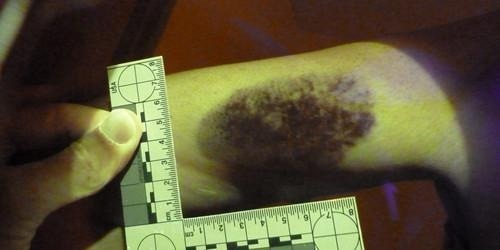
Image Credit: HORIBA Scientific
A tunable or multiple-wavelength forensic light source can show bruising and patterned wound characteristics unseen under conventional white light illumination on some individuals.
Detecting of gun shot and explosive residues

Image Credit: HORIBA Scientific
Fluorescent remnants can help detect ammunition and explosive residues. Observations can be carried out on items without touching the surface using a tunable forensic light source to detect whether fluorescent remnants are present.
Detection of trace evidence
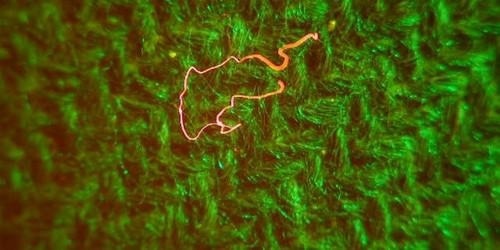
Image Credit: HORIBA Scientific
Forensic and other light sources can detect fluorescent and non-fluorescent trace evidence.