Feb 6 2014
Publication images in scientific journals often look nothing like the originals. Imaging & Analysis, LLC (I&A) is on a mission to do something about it.
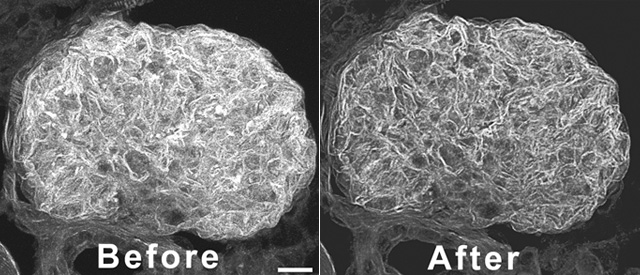 glomerulus (kidney)
Before image: Image acquired using confocal microscopy followed by Z-projection using Maximum value in each Z-plane. After image: Z-projection using Variation in Auto-Fluor™ add-on (Imaging and Analysis, St. Paul, MN, Version 3). Both images sharpened. Scale bar=50 microns; Olympus FV1000 confocal, 60x oil/1.4
glomerulus (kidney)
Before image: Image acquired using confocal microscopy followed by Z-projection using Maximum value in each Z-plane. After image: Z-projection using Variation in Auto-Fluor™ add-on (Imaging and Analysis, St. Paul, MN, Version 3). Both images sharpened. Scale bar=50 microns; Olympus FV1000 confocal, 60x oil/1.4
They’ve just released a new mini library of I&A Photoshop Add-ons™ for automating many common pre-press image prep procedures as well as a series of “how-to” videos, posted on YouTube and their own website, quickphotoshop.com, to demonstrate novel approaches using Photoshop to correct these images
“As a core facility director then an independent consultant, working with clients from both microscopy and medical imaging, I’ve seen how researchers and scientists struggle,” says Mr. Jerry Sedgewick, the company founder. “When preparing images for press or a report, especially in Photoshop, they do the best they can, but the results are time consuming, frustrating, and often miss the mark.” To answer those challenges, Mr. Sedgewick’s team developed the I&A Photoshop Add-ons™, creating a smooth workflow within Photoshop and using methods that follow community-accepted practices and assure correct processing.
The new mini library includes Image Integrity, Auto-Layout for Figures/Plates, and a series for Fluorescence, Grayscale and Color Brightfield images.
- Image Integrity prevents saving over existing images and creates an audit trail during image processing. It builds on Photoshops’ History Log to make the image “trackable” by prompting the user record metadata including image name and process steps.
- Auto-Layout creates a figure or plate from images within a folder, placing lettering on each according to its position in the figure. Resolution for the resulting plate is set using the first image then fitting all other images to that resolution. Additional steps include crop, rotate, flip, add scale bar; conversion from RGB to CMYK; add labels (arrows, tick marks, etc.); make inserts; and set resolution for outputs.
- Fluorescent, Grayscale and Color Brightfield cover a wide range of common correction procedures necessary scientific imaging such as opening problem images, setting bit depths, opening movies, z-projection from several images, montaging (photostitching), extended focus, uneven illumination correction, de-noising, color and tone correction, merging (fluorescence only), colorizing/decolorizing, pseudocolor, co-existence (colocalization), sharpening, setting resolution, and cropping more than one image. Once correction is done for one image, the same corrections can be applied to a directory of images automatically.
These interactive add-ons can be “plugged in” to several versions of Photoshop, in either Windows or Mac operating systems.
If “Do-it-yourself” image correction doesn't fit the bill, Imaging & Analysis offers imaging services ranging from micro- and macro-photography of difficult-to-photograph specimens to figure/plate and movie optimization for publications and grants, post-processing assistance, and image analysis (quantization) from medical, biological, and material science specimens. Additionally, they provide on-site courses tailored to the users’ applications and instrumentation to cover image acquisition (light microscopy: fluorescence, brightfield and special techniques), post-processing, and quantization.
For further details, visit http://www.imagingandanalysis.com or http://www.quickphotoshop.com or contact Jerry Sedgewick at [email protected].