Mecmesin’s collection of bench-top OmniTest universal testing machines (UTMs) are designed for compression and tensile testing of materials, components, and products. The OmniTest enables the physical properties of metals, plastics, composites, wood, fabrics, glass, and ceramics to be precisely characterized in tension and compression up to 50 kN.
These flexible universal testing systems are powered by Mecmesin's powerful and intuitive VectorPro™ testing software, meaning that they are easy to implement as quality assurance standards across all industries.
The PC-driven model has the flexibility to run the test routines on any computer hardware, and the OmniTest Touch model runs on a responsive touchscreen console.
The OmniTest 0.5 kN, 1 kN, 2.5 kN, 5 kN, and 7.5 kN models are part of the single-column range. They require a very small bench space and can be transported rather easily. The 2.5 kN model is arguably one of the most popular models as it is a general-purpose tester. The 0.5 and 1kN models also have extended column lengths, which means that they are ideal for long-term, low-force testing.
The twin-column OmniTest is available in three frame sizes with load ratings of 10 kN, 25 kN, and 50 kN. These all-purpose UTMs are ideal when it comes to testing stiff materials that must be able to deal with higher loads. They are also a great choice for long-elongation, low-force tests and for mounting larger specimens that cannot easily be accommodated on single-column test frames.
VectorPro Software
VectorPro, a sophisticated force-testing software package designed to conduct shear, bend, tensile, and compression tests on components, materials, and products, is at the core of the OmniTest. VectorPro facilitates and stores test routines, gathers data from displacement encoders and load sensors, and then does calculations on the data prior to producing test outcomes for export and reporting.
By connecting the OmniTest to their own PC (or the touchscreen controller of the OmniTest Touch) users can take advantage of the VectorPro® environment, which enables them to create a more sophisticated test system. Each configuration is automatically detected, and the software guides the user through the whole process, ensuring to only present the relevant parameters to the user.
Key Features
- Real-time graph plotting
- Full data export
- Instant display of results
- Drag and drop interface
- Customized report generation
- Secure user accounts
- Personalized workspace
- Easy to configure
Only four steps are needed to accurately configure the OmniTest:
- Choose the OmniTest bench-top UTM to apply loads – from 0.5 kN and 50 kN capacity
- To record applied loads, select from a range of ELS interchangeable, precision loadcells
- Add appropriate grips and fixtures from Mecmesin’s portfolio to hold the specimen
- Easily configure VectorPro software to fulfill specific test methods
Source: Mecmesin
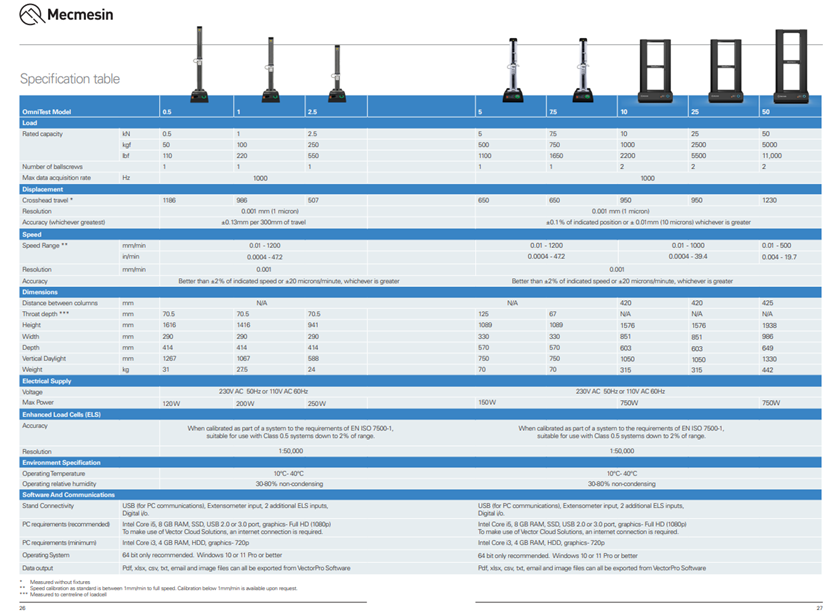

Image Credit: Mecmesin