Instron’s Bluehill Universal has been developed from the ground-up for touch interaction. Thanks to its new portrait layout and its carefully crafted visual design, users can get the most detailed view of the test workspace on the Operator Dashboard.
The Operator Dashboard is an exquisite large-format touch monitor equipped with an integrated controller. Intuitive workflows render it easy to train new or skilled users, streamline operator training, and enable users to begin testing even faster than previously possible.
Bluehill® Universal Materials Testing Software from Instron®
Simpler — Effortless Workflows and Streamlined Functionality
The simplified functionality offered by Bluehill Universal helps to make testing workflows simple for new or occasional users, and assists high-volume labs to stay efficient.

Operator Dashboard
The Operator Dashboard comprises of large touchpoints and user-friendly icons, making the user experience smarter and simpler.
Operator Dashboard Mounting Options
Engineered with ergonomics in mind, the Operator Dashboard is a large format all-in-one computer and touchscreen that can be either attached to the side of the Instron system of a user or used with a pedestal base mount.
All-in-One Operator Dashboard Pedestal Mount
Keeping the Testing Simple
QuickTest
For users who need quick results, QuickTest enables input of a few simple parameters to run their test within seconds.
QuickTest in Bluehill® Universal
Method Templates
Bluehill Universal has been provided with a wide-ranging library of pre-configured techniques for a few of the most frequently used ISO, ASTM, and EN standards.
Pre-Configured Method Templates in Bluehill® Universal
Prompted Tests
Since users are directed through the whole testing process with step-by-step guidelines, it can be ensured that tests remain simple, repeatable, and error-free.
Prompted Test / Workflow in Bluehill® Universal
Integrated Specimen Measurement
Users can connect micrometers and calipers directly into the system to easily import specimen dimensions for the measurement of stress.
Automatic Specimen Measurement Devices Integrated with Bluehill® Universal
Pass/Fail
Users can add a test component to the workspace to immediately figure out whether a test passed or failed based on the acceptance benchmarks set in the test technique.
Pass/Fail in Bluehill® Universal
Barcode Scanner
Any USB barcode scanner can be used to simply input information into the Bluehill Universal. Users just need to create a barcode, inclusive of the tab function, which helps the addition of information in any number or text input fields.
Barcode Scanner in Bluehill® Universal
Smarter — Advanced Capability Without the Complexity
Simplicity does not mean that users have to forgo advanced features. Bluehill Universal’s modular features offer users the flexibility and power to run the most difficult of tests.
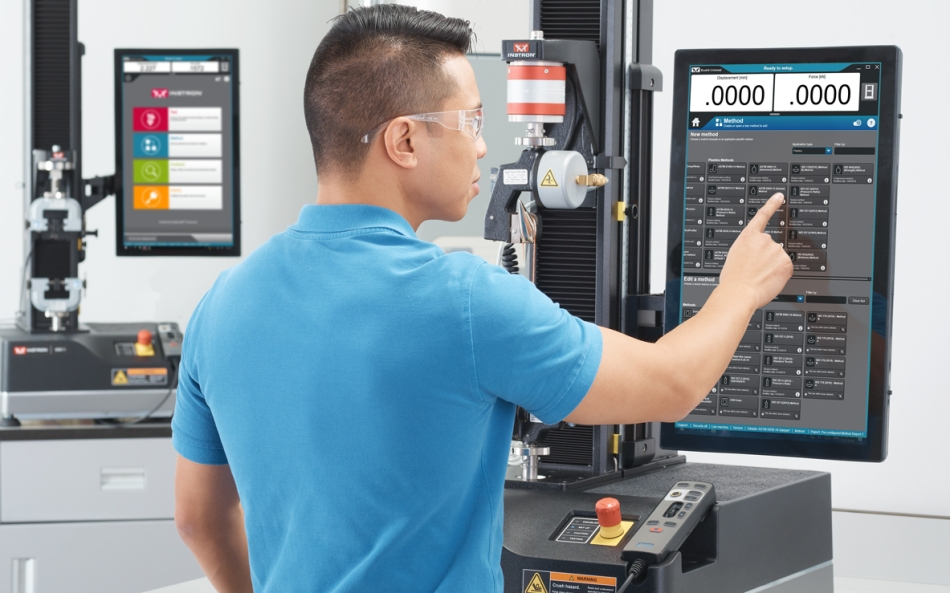
Advanced Capabilities
Customizable Exporting
Users can export anything post-test, ranging from a professional report with tables and graphs, to tailored text files to combine with their Lab Information Management Systems.
Customizable Exports in Bluehill® Universal
TestProfiler
Users can build basic cyclic tests including holds, ramps, and triangle waves. Conditional logic enables users to develop looping patterns that help them re-create real-life scenarios with their tests.
TestProfiler in Bluehill® Universal
Expression Builder
Users can put together their own custom functions using a list of measurements, variables, and raw data. For instance, users can fix test speed as a function of specimen thickness and width or develop a custom raw data expression, for instance, subtracting out drag force when testing in a fluid bath.
Expression Builder in Bluehill® Universal
Security and Traceability
Enhanced Security
Bluehill Security enables a Lab Manager to set up permission into the software, granting access to skilled personnel like super users, and controlling access where required. Bluehill Security permits login permissions to be set up directly into Bluehill, or connected to the local Windows login or Windows Active Directory.

Traceability Module
The Traceability Module of the Bluehill Universal allows users to match the audit requirements linked with FDA 21 CFR Part 11, ISO 17025, Nadcap, and others. Thanks to the flawless combination of revision history, electronic approvals, and an automated audit trail, this robust add-on can be integrated with Bluehill’s integral security to offer unrivaled data traceability.
Instron® | Traceability Module in Bluehill® Universal Software
Data Analysis
Analysis
Users can replay, reanalyze, or make alterations to specimens that were previously tested, without the need to re-do tests.
Analysis Module in Bluehill® Universal
TestCam
Users can link a USB webcam to experience point-by-point video playback, thus allowing them to view the test even after it has ended.
TestCam in Bluehill® Universal
Subsamples
Users can use subsamples to categorize results by all parameters, such as specimen break location, operator name, and particular specimen properties.
Subsamples in Bluehill® Universal
TrendTracker
Users can export the results straight to a TrendTracker database. Many database connections can be established in the Bluehill Universal, following which users can choose the TrendTracker database in a suitable method.

Application Programming Interface
The Application Programming Interface (API) of the Bluehill Universal enables system administrators to program their own tailored interfaces for regulating pre- and post-test actions within Bluehill. In many instances, the API can permit users to automate certain components of the testing sequence, as well as develop their own interface for operating some parts of the system, such as importing, starting, or exporting.
Off-Line Licenses
Certain users desire to build techniques or carry out post-test data analysis at their own desks or remotely on their laptops, instead of doing it at the test instrument. The Off-line Programming and Data Analysis option is provided in either a single or unlimited license.
Instron Connect — The Next Generation of Technical Support
Integrated into Bluehill Universal, Instron Connect leverages the Internet of Things (IoT) to offer users even faster, more efficient technical support. Instron aims to be the leader in customer satisfaction, and Instron Connect helps Instron’s support engineers reach closer to the customer’s organization.

Faster Remote Technical Support

Screen-sharing can be secured and service requests can be submitted directly through the system. Users can easily send test methods and test sample data files for review.
Reduce Risk with Scheduled Reminders

The certification of a user’s lab can be maintained with calibration reminders and easy scheduling to prevent unnecessary downtime.
Keep up to date with Current Features

Thanks to automatic software update notifications, users can be confident that their Instron system is working in optimal condition.
Compatibility
Bluehill Universal comes with an Operator Dashboard on new 3300 and 5900 systems. It can also be incorporated into the existing 3300, 5500, 5900, IS02, and 59R static testing systems, as well as into systems upgraded to 5900 electronics. ElectroPuls™ and 8800 dynamic systems can also make the most of Bluehill Universal’s flexibility and user-friendly property for running static tests.
