Bluehill Central software is a laboratory management solution that allows for the centralized and remote management of Bluehill Universal software programs that are linked to various Instron test frames. Users can remotely manage all Bluehill Universal users, test templates, results, file revision approvals, and audit trail data from different Instron systems using the software.
Bluehill® Central | Lab Management Software from Instron®
Video Credit: Instron - USA
How it Works?
Bluehill Central Architecture
Bluehill Central stores all shared data, files, and settings on a Microsoft® SQL Server database over a client/server network. When the lab’s Bluehill Central server is connected to Bluehill Universal, each testing system receives and transmits data from the centralized database, minimizing the danger of variance and the hassle of operating each system locally.
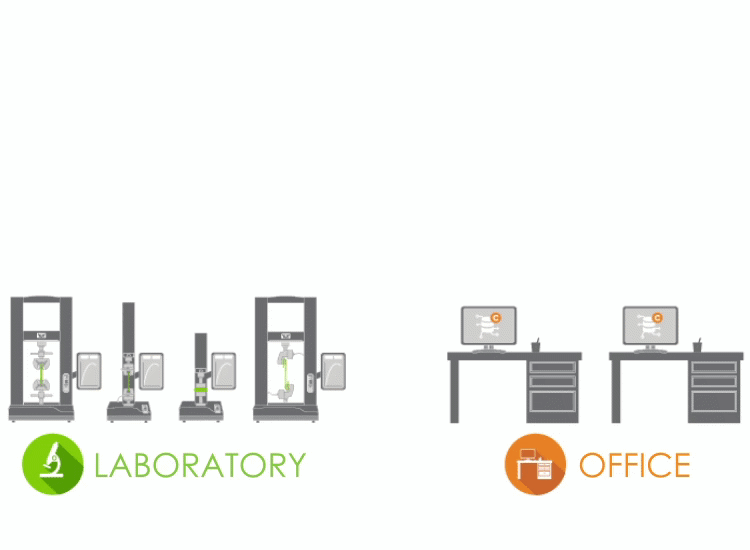
Image Credit: Instron - USA
Laboratory
The Bluehill Central database is accessible in the lab through the Central plug-in on PCs running Bluehill Universal that is linked to the company’s network.
Data Center
A data center administered by the IT department can house the SQL Server database, which keeps Instron data centrally, as well as the Bluehill Server program, which manages all transactions between clients and the database. The corporate network connects all clients and servers.
Office
Outside of the laboratory, users can utilize the Bluehill Central viewer to access files and settings. Offline Bluehill Universal licenses can also be used to change test methods and see sample data.
Teams
Bluehill Central enables users to be grouped into teams that share files and settings. The team defines an operator’s permissions and file access. This allows the lab to handle a variety of workflows and settings depending on the group utilizing the system.

Image Credit: Instron - USA
- Members: Individual users with personalized permissions
- Testing Systems: Bluehill Central is connected to Instron frames in the lab
- Files: Bluehill methods, report templates, PDF reports, or other Instron-related files
- Audit trail: A record of actions accomplished by team members
- Settings: Security type, file approvals, and other team-level settings
Do More with Central
Which Modules Are Right for the Lab?
Lab Management
Bluehill Central’s file repository, which is hosted on the database server, is housed in the Lab Management module. Linked Instron frames can access the database to conduct controlled test procedures or export results.
Lab Management in Bluehill® Central
Video Credit: Instron - USA
Centralized File Storage
Control all files stored in the database. The file and folder structure can be customized to meet the demands of the user.
View Revision History
Each Bluehill file has a history that details all changes connected with each file revision.
Download Files
Users can access the most recent and previous revisions of files stored in the database.
Upload Files
Users can provide access to all linked systems by uploading test templates or other resources.
Traceability
Users can remotely evaluate and electronically approve changes to test methods, sample data, and other Bluehill files that take place on Instron systems using the Traceability module in Bluehill Central. The automated recording of file approvals and several other user activities in Bluehill Central and Bluehill Universal creates a consolidated audit trail that can be used to determine who, what, when, and why on any linked Instron system.

Image Credit: Instron - USA
Review File Changes Remotely
From the convenience of the office, do file evaluations for all connected test systems.
Filter and Print Audit Trail
All connected test systems’ audit trails can be searched, filtered, and printed.
View Details of Audit Trail Items
More details about the selected audit trail entry are available in the detail pane.
Trendtracker
The TrendTracker module in Bluehill Central expedites the data analysis workflow of users’ laboratories. An intuitive interface enables users to rapidly search, display, and examine outcomes over time and throughout several samples and test systems. Say goodbye to uninteresting copy-pasting of data and file searching.
TrendTracker for Bluehill Central Software
Video Credit: Instron - USA
Multi-Sample Data Analysis
Perform data analysis on results from multiple samples produced by multiple test systems.
Customizable Queries
Execute queries specified by test parameters or outcomes that offer knowledge of trends and outliers.
Visually Plotting
Plot a range of chart kinds for data sets to be visualized.
Export Data
Users can export the data to a CSV file and then open it in an application, like Minitab®, for additional analysis.