Today, ZWSOFT announced the launch of CADbro 2019 SP, an easy-to-use and full-featured 3D CAD viewer, achieving better user experience especially in 2D and 3D CAD data exchange for your easier idea sharing and communicating.
Collaboration is a key process of designing and manufacturing. Besides the R&D team, other departments of your team like sales or purchase also need a handy tool to acquire necessary information through model checking, dimension measurement, and manufacturability verification. CADbro 2019 SP introduces some fantastic new capabilities to meet your collaboration needs. Let’s take a tour.
Great Improvements for Catia/Solidworks 2D Drawing Import
Among various 3D CAD viewer solutions, CADbro is the pioneer which can read Catia®/Solidworks® 2D drawings. Relevant improvements undoubtedly take the center position in the highlights in this version. More line types can be recognized and more types of dimensions are supported. The import accuracy of view transformation and text information (e.g. multiline text) has also been enhanced. In a word, CADbro 2019 SP can better satisfy your needs of 2D data collaboration.
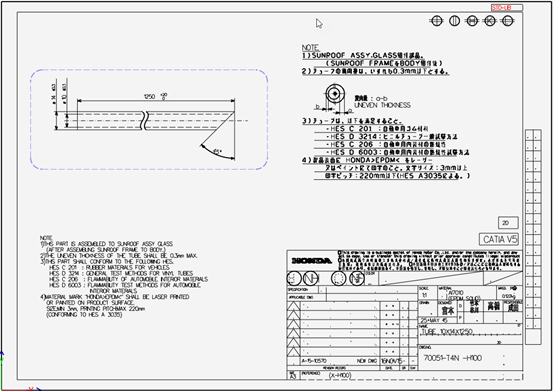
Figure 1. More accurate Imported Catia 2D Drawing
More User-Friendly Online Viewing and Annotating
Since the release of CADbro 2019, Cloud service is our key field to increase user experience. In 2019 SP version, HTML format has been greatly improved in display effect and management. For example, the dimensions will always be displayed with its front to you, and the ones far away from you will be displayed as semi-transparent, enabling you to view the dimensions more clearly. You can also choose which dimension to be displayed via the navigator on the left side.
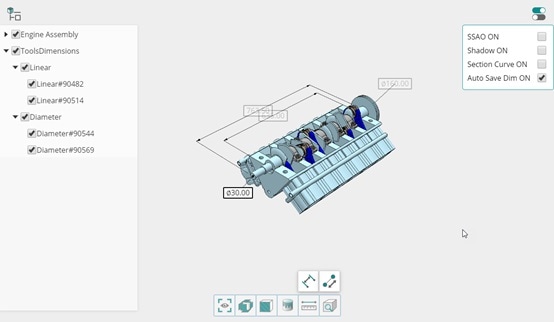
Figure 2. More visual-friendly dimensions and the dimension display options
Now take a look at section view. You can choose whether to display the shape outlines by the switch at the top-right setting. By turning on the shape outlines, you can view models with higher clarity.
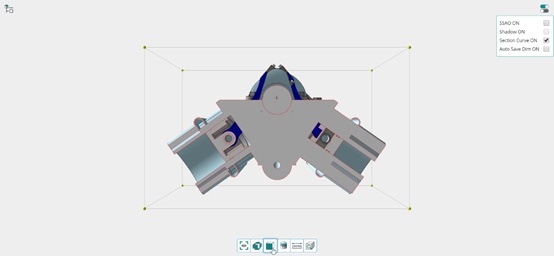
Figure 3. The online section view with shape outlines
One more surprise, you can easily add linear dimensions to models on the Cloud, demonstrating your products anytime and anywhere with much more details.
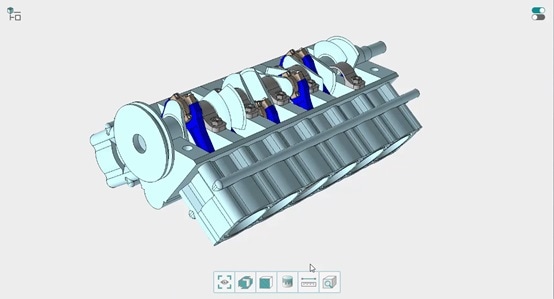
Figure 4. Online linear dimension annotation
More Efficient 2D Drawing
Imagine that when thousands of components are waiting for you to annotate, how much time and energy it will take. In CADbro 2019 SP, Auto Dimension is supported, largely saving your time for the cumbersome work. Different types of dimension, including linear dimension, radial/diametric dimension and hole dimension, can be generated for the selected entities or entire entities from a specific view. Moreover, inheriting PMI is also supported in 2D drawing now.
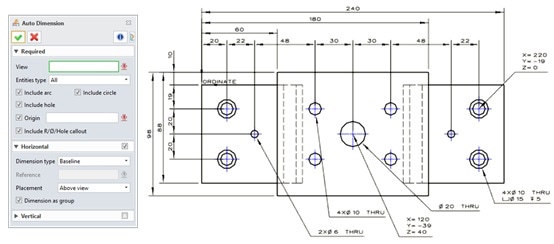
Figure 5. Auto Dimension in 2D drawing
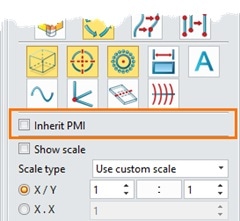
Figure 6. Inherit PMI
What’s more, there are also a number of tiny enhancements for your smoother operation. For instance, the rule of viewer manager has been optimized. And you can now easily toggle the transparency of entities just by the right-click menu.
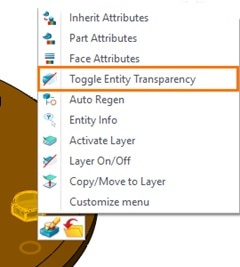
Figure 7. Toggle Entity Transparency
Except for being more stable, CADbro 2019 SP brings more powerful CAD data interaction and smarter annotation functions. Are you ready to enjoy a more efficient and effective collaboration with your team? Start your CADbro 2019 SP trial>>
About CADbro
As one of ZWSOFT's star products, CADbro is a full-featured and budget-friendly 3D CAD viewer, especially designed for non-professionals to visualize and communicate engineering data.