APEX™ EBSD allows for the characterization of Electron Backscatter Diffraction (EBSD) patterns within the user-friendly APEX software platform.
The combination of powerful pattern analysis and an intuitive interface enables users to gather and report high-quality data easily, rapidly, and reliably. Coupled with EDAX hardware, the APEX increases users' productivity and offers the ideal solution for microstructural characterization.
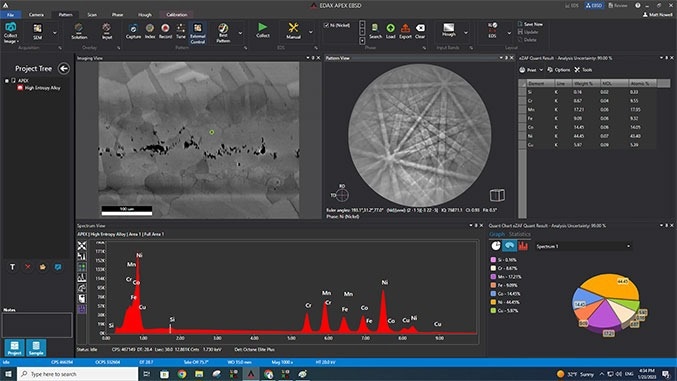
Image Credit: EDAX
Ease of Use
- Intuitive operation for beginners and skilled users
- Automatic optimization of EBSD detector and data collection parameters
- Analysis modes are arranged into application tabs with applicable functions fitted into logical groups in each tab
- Graphical ribbon bar allows rapid access to functions and features
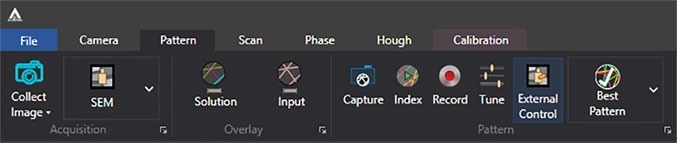
APEX EBSD ribbon bar. Image Credit: EDAX
Adjustable Layouts
- Ability to resize and organize data view windows according to user preferences
- Numerous layouts are available for each application tab that display applicable view windows for preferred operation
- Color schemes can be selected by users to match user preferences or the scanning electron microscope (SEM) interface
- Custom layouts can be saved and reused

Context sensitive layout selection. Image Credit: EDAX
User Customization
- Single- or multi-user modes
- Individual settings saved for each user
- Windows® Authentication for login if required
Features
Triplet Indexing Engine
- The innovative three-bands (triplets) indexing approach reduces sensitivity to rogue band detection
- With Triplet Indexing, users can achieve high indexing success rates even at the highest available speeds of the Velocity™ EBSD Detectors
- The Patented Confidence Index value offers a quantitative quality measurement for the crystallographic indexing solution
- Improve band detection settings on the devoted Hough page to ensure that all crystal structures are successfully indexed
- Produce high-quality, indexing results on real-world samples
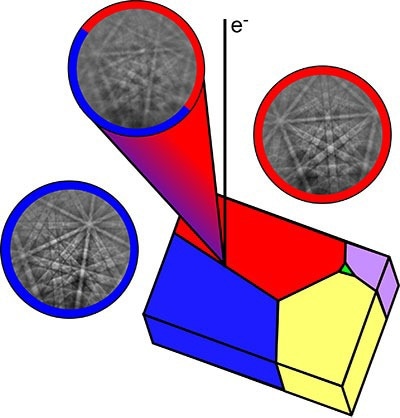
Triplet Indexing resolves overlapping patterns for better indexing. Image Credit: EDAX
Comprehensive EBSD Data Collection
- Multiple scan modes
- Effortlessly collect individual EBSD patterns or a full scan
- Line scan acquisition
- Hexagonal grid sampling for enhanced data sampling
- Automatic detector optimization for application-specific EBSD data collection
- Automatic step size recommendations for efficient scanning
Dynamic Scanning
- Users can monitor and evaluate data collection in real time with numeric and visual feedback during each scan
- Combine grayscale and color maps to better comprehend the results
- Grayscale maps incorporate Image Quality, SEM signal, and PRIAS (optional)
- Color maps include IPF, Confidence Index, Phase, and EDS Elements
- EBSD pattern and indexing display
- Data statistics summary
- Hough band detection
- Crystal Unit Cell display
- Feedback gives users information on collection quality
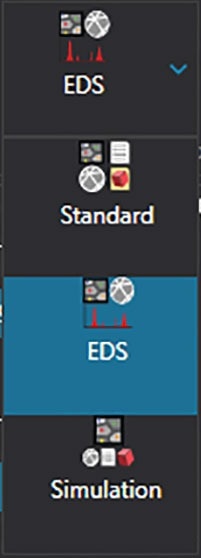
Multiple scanning modes available. Image Credit: EDAX
Montage Large Area Mapping
- Scans large areas using stage movements to gather various fields of analysis
- Automatically stitches data into a single file for detailed analysis
- Oversampling is available to enhance matching between fields
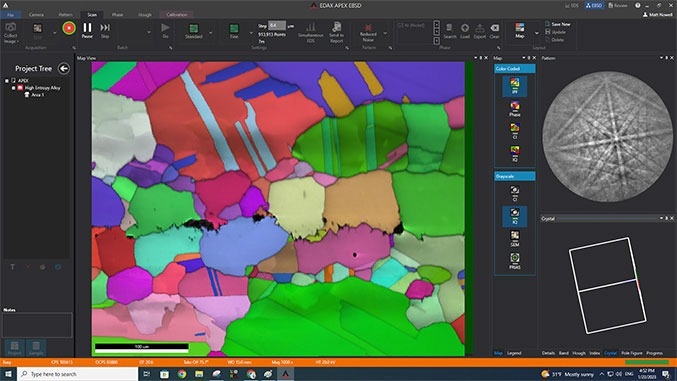
EBSD mapping example from a high entropy alloy weld. Image Credit: EDAX
Batch Scanning
- Gathers a series of scans as a single batch process
- Specifies typical free-form, Montage, and line scans for a batch
- Specifies the simultaneous EDS, magnification, step size, scan area, and stage location within the batch
- Allows efficient use of SEM for analyzing various samples or areas
Data Management
- Project tree structure for the seamless organization of data
- HDF file format for data portability and management
- 64-bit software architecture for managing big data
- Single file for both EBSD and EDS collection
- Default names within the project tree for rapid collection with the option to rename if needed
- Can specify file name and location to match user requirements
- HDF file well-matched with APEX Review for EDS analysis and OIM Analysis™ for EBSD examination
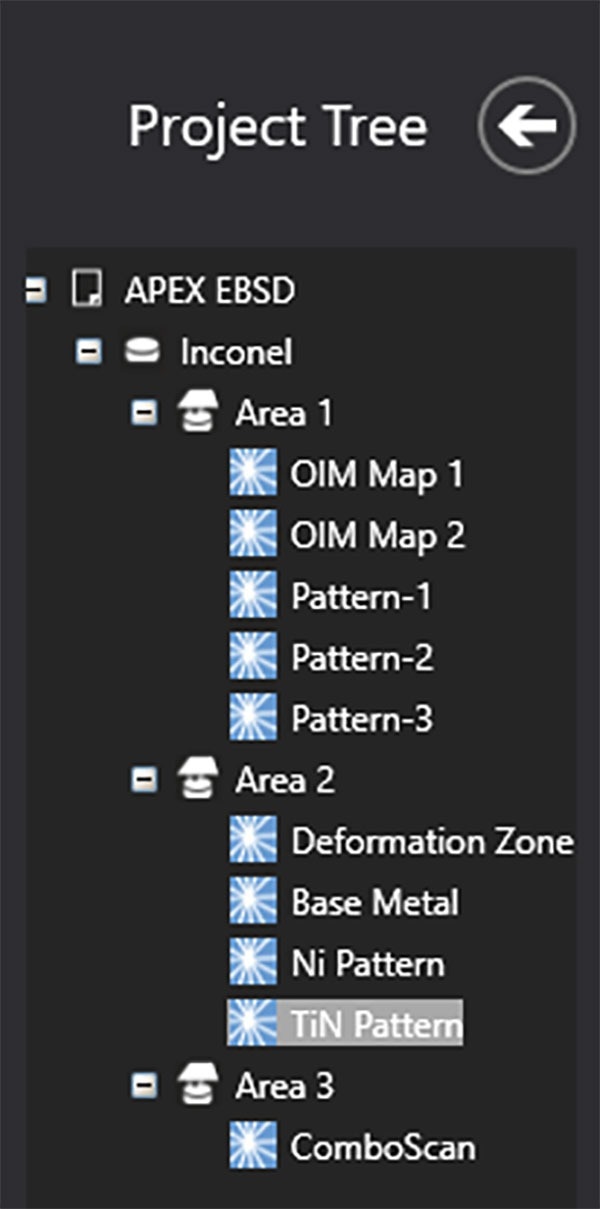
Project tree data organization. Image Credit: EDAX
Integrated EDS-EBSD
- Complete integration of Energy Dispersive Spectroscopy (EDS) and EBSD for detailed materials characterization
- Utilize the innovative EDS quant engine that is enhanced for high-tilt EBSD geometries
- Integrated EDS spectrum with EBSD pattern collection to correlate structural and chemical information
- Simultaneous EDS-EBSD scanning compatible with ChI-Scan processing for enhanced multi-phase analysis
Advanced Reporting
- Customizable report generation according to OIM Analysis user templates
- User-defined report content is available in template files with default design templates
- Personalized report layout with Report Designer tool
- Use reporting with batch scanning capability
- Users can create reports from APEX EBSD or OIM Analysis software