The MPX motorized pendulum impact test system available from Instron is integrated with the latest Bluehill® Impact software. It is the ideal system designed for metal impact testing according to Izod and Charpy standards.
MPX Series Pendulum Impact Test System with Bluehill® Impact Software
Video Credit: Instron - USA
The MPX impact test system is efficient and can be easily operated, rendering it well-suited for high-volume testing. It is available in various capacities, spanning from 300 to 900 Joules.
The fully enclosed testing space uses an in-built guard and safety control system that fulfills the rigorous European CE mark and ISO 13849 requirements, thus providing excellent protection for operators.

Image Credit: Instron - USA
Features and Benefits
- The test is automatically started after door closure, enabling efficient testing and compliance to non-ambient specimen testing standards
- Standard capacities are 300, 450, 600, 750, and 900 joules
- Features such as automatic return to start test position and motorized hammer lift ensure increased operator safety and productivity
- Optional interchangeable hammer weights easily alter the capacity of the system without removing the hammer shaft
- Safety enclosure equipped with interlocks prevents the hammer from releasing when doors are open and thus ensures operator safety
- Hammer brake, latch, and clutch mechanisms react rapidly to enable faster operation
- The standard base design fulfills both ISO and ASTM recommendations
- Modifiable latch height adds configurability for testing at lower velocities and energies
- Developed to fulfill the following standards—ISO 148, ASTM E23, AS 1544, GOST 9454, EN 10045, JIS Z 2242, and JIS B 7722
- Charpy anvil inserts and the striker can be selected to fulfill an array of international test standards
Instron® | Automatic Test Start at Door Closure | MPX Pendulum Impact Tester
Video Credit: Instron - USA
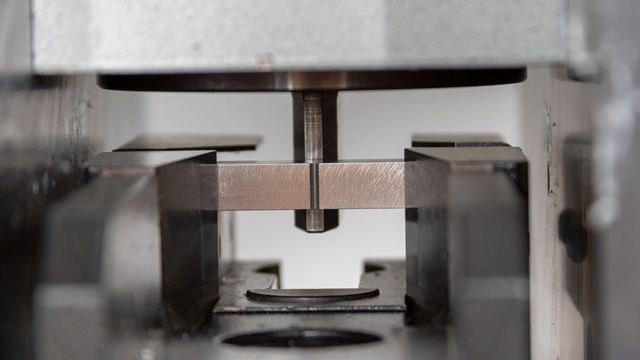
Image Credit: Instron - USA
Bluehill® Impact—Robust, New Software for Impact Testing
Bluehill® Impact is based on Instron’s renowned and adaptive Bluehill platform and is the company’s latest and most robust impact testing software. It has been developed to enable touch interaction via its carefully designed visual interface, featuring intuitive gestures and large touchpoints to make users’ experience smarter yet simpler than ever before.
Bluehill® Impact boosts the flexibility and power seen in the earlier models of Instron’s impact testing software while also featuring several sophisticated functionalities, like real-time analog dials with digital data, pre-loaded test techniques, and improved reports and data exporting.

Image Credit: Instron - USA
Test Screen
The test screen incorporates a simple control chart that can be effortlessly configured to display averages, standard deviation, or acceptance range.
System Check
An easy, three-step process enables operators to carry out system checks at selected intervals.
- Zero friction validation
- Visual inspection
- Windage and friction loss test
For operators, this three-step check will invariably ensure that testing is performed correctly.
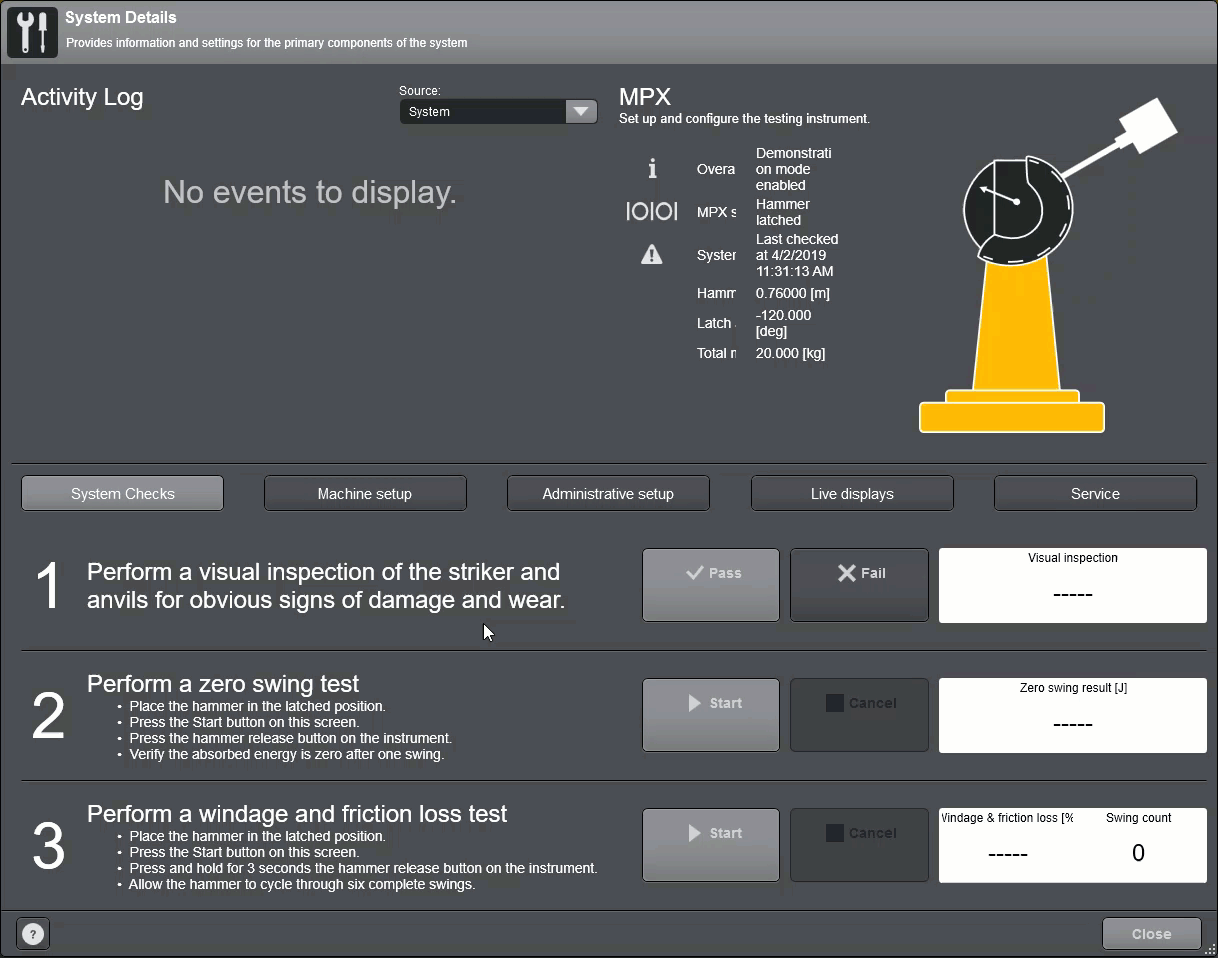
Image Credit: Instron - USA
Real-Time Modern Dial
The real-time analog dial replicates the conventional style of reading the impact of energy and adds a contemporary touch to it.
- Analog indication of the absorbed energy of the test
- In-built digital reading of absorbed energy
- Arrow indicates the present position of the pendulum
- To denote a failed test, the dial becomes red if the results fall beyond the user-defined acceptance range
- Acceptance criteria are indicated visually on the data
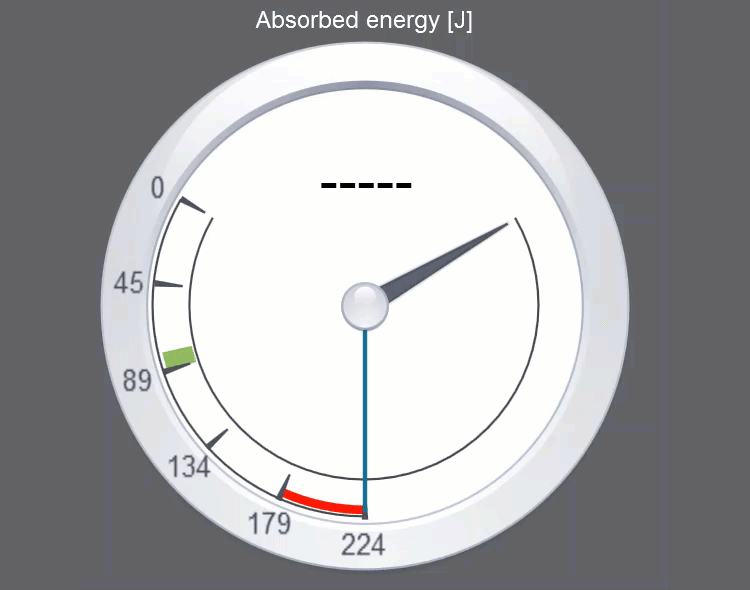
Image Credit: Instron - USA
Advanced Capabilities
Advanced Data Exporting
Whether users require a customized file or a polished PDF report to incorporate with their lab information management system, the exporting tools of the Bluehill® Impact have the flexibility to report raw data, user inputs, results, graphs, and other data.
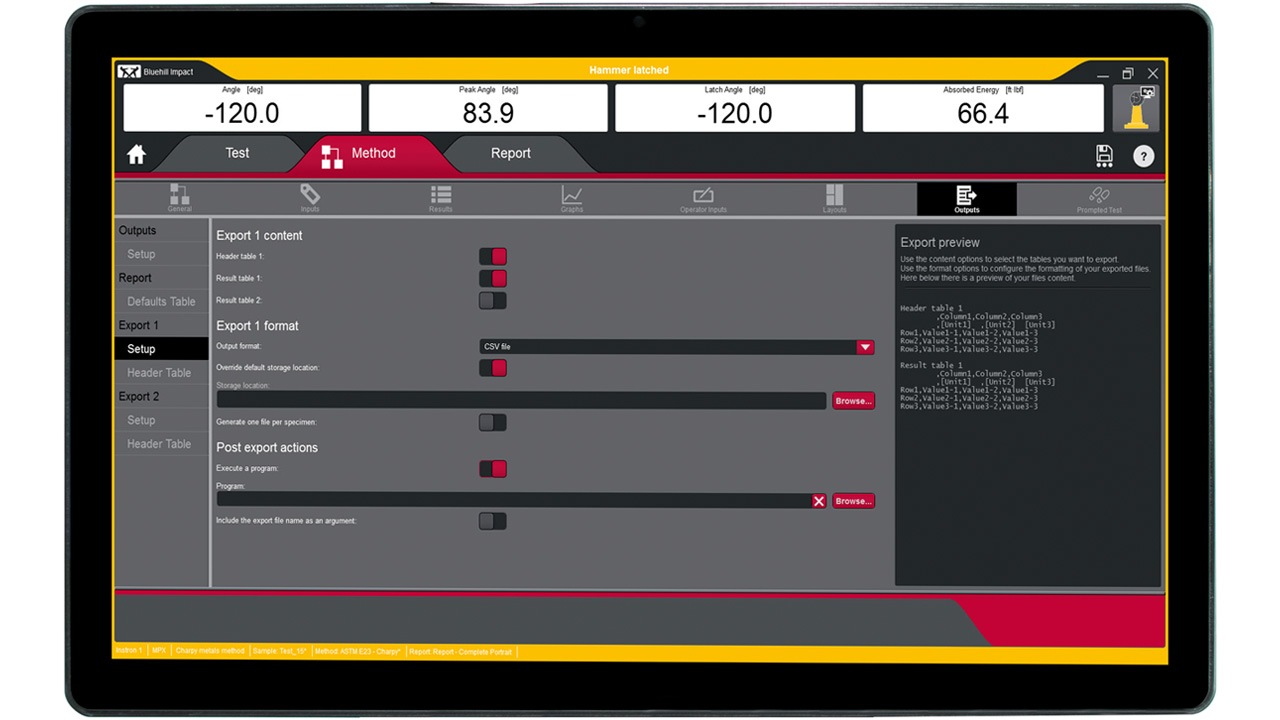
Image Credit: Instron - USA
TrendTracker
The TrendTracker Viewer allows users to look for Bluehill® test specimens based on a test parameter, specimen property, or a calculation result. This means users no longer have to search for files and perform the copy-paste task.
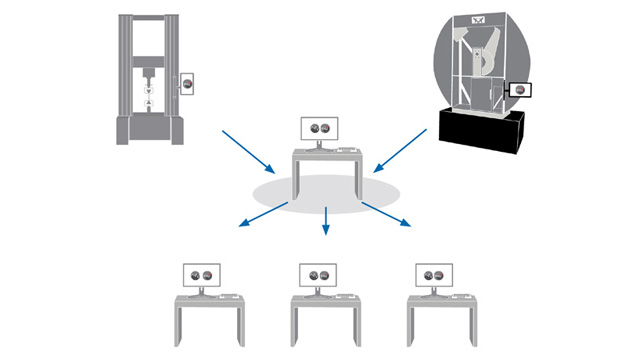
Image Credit: Instron - USA
Automatic Exporting
Bluehill® 3, Bluehill® Impact, and Bluehill® Universal testing platforms can all be configured to automatically export numerous test parameters as well as results to a database towards the end of every test.
Users can connect their impact testing machine to the same database as their universal testing machine, thus enabling them to look for data across different kinds of machines or even across different laboratories.
Customizable Exports in Bluehill® Universal
Video Credit: Instron - USA
Sort, Group, and Visualize Trends
Within the tabular view, users can group the data by any column by merely dragging the column header to the grouping area. They can even use descriptive statistics, such as standard and mean deviations, to subgroups or to the whole dataset
Users can generate control charts, such as an Xbar-S or Xbar-R chart, with the right subsampling and view how the quality of the product measures up against their specification limits.
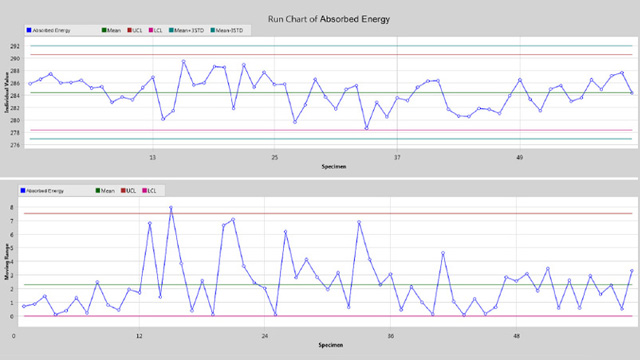
Image Credit: Instron - USA