To aid in the creation and optimization of End Point recipes, Hiden EP-Replayer enables IMP-EPD users to replay prior etch data. Users can define variables in the algorithmic recipe template, replay the data, and observe in real-time to see the exact expected End Point for the specified data and parameters.
The Chart Marker graph shows the End Point progress, and the Events Log timestamps, state changes, and key count rates, just like in a live data acquisition. With the EP-Replayer, users can experiment with various End Point techniques and more sophisticated recipe template features while using fewer wafers to create a more reliable, repeatable, and economical etch process.
Features
- Real-time reprocessing of earlier etch data
- Calculation and display of End Point in MASsoft
- Optimization of recipes from a single initial etch
- Testing of more sophisticated End Point techniques and algorithm features
- Modify End Point parameters and replay to troubleshoot without the need for extra etches
- Lower the risk of failed End Points and scrapped wafers
User Control
- MASsoft data can be easily converted to compatible Replay functions
- Easy management through Hiden's HAL10 Web UI
- Compatibility with existing HAL10 IMP-EPD installations
- Independence from the etch tool
- Intuitive modification of End Point recipes within MASsoft
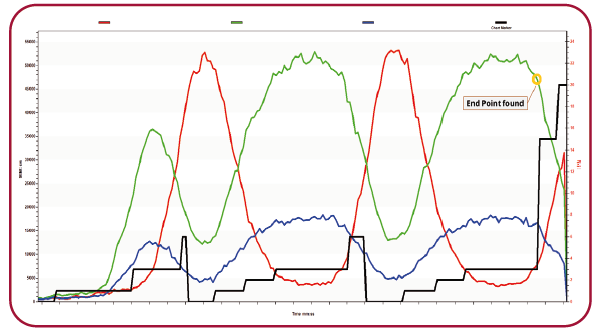
EP-Replayer scan: Replay mode used to test and optimize a third-layer End Point. Image Credit: Hiden Analytical Ltd
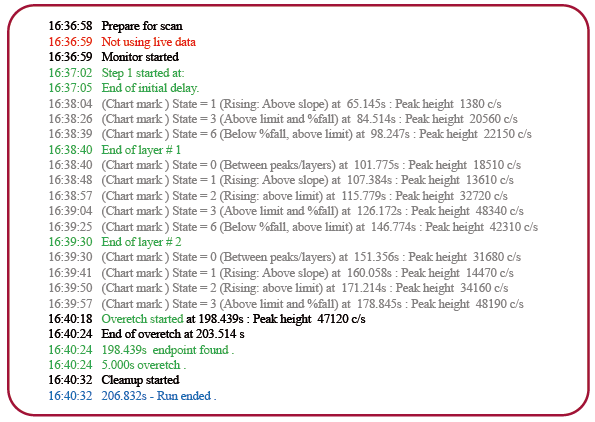
Event log: Real-time Event logging with Replay mode indicated. Image Credit: Hiden Analytical Ltd